Word Form Services
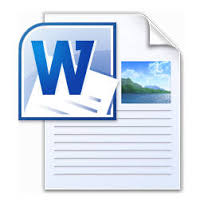 |
To open forms in Word format, you need to have Microsoft Word program. Word forms can be viewed and printed using the Word Viewer, a free program that can be downloaded from www.microsoft.com.
If you have Microsoft Word, you can fill in the form on screen and save the filled-in form on your computer.
|
|
|
Printing a Word form
Word forms can be printed as blanks or after filling them in. When printing a Word form, you may find that the program returns an error message concerning margins. This is due to differences in program and printer settings and can be ignored. Just choose ‘Yes’ and then check whether the form was correctly printed.
Instructions
Instructions on how to fill in a Word form are often included in the form itself. Some forms have separate help files. You can find links to separate help files on the forms page under Instructions.