Adobe PDF (Portable Document Format) is a file format used for distributing electronic
documents and forms. You can view PDF forms with Adobe Reader, a free program that
you can download at Adobe's website. You can download the software from Adobe's
website using the link on the right.
There are two kinds of PDF form: some can be filled in on screen and printed either
as blanks or after filling them in, while others can only be viewed and printed
as blanks.
You can save the filled-in form in your computer for example with Adobe Reader XI
or later version. This can also be done with Adobe Acrobat software available for
a charge.
In the Internet you can find also other downloadable reader applications that can
open PDF forms. However, the full functionality of these applications, when used
with forms, cannot be guaranteed.
Printing a PDF form

|
If you have filled in data in a PDF form on screen, remember to accept the last
field you filled in by pressing Enter before you print the form.
Whether blank or filled in, the form can be printed by choosing Print in Adobe Reader.
If the PDF form is too large to fit the paper, it can be scaled to fit in the Print
dialog box by choosing e.g. "Fit to Page" or "Shrink Large Pages".
|
Notes in PDF forms

|
PDF forms to be filled in on screen often contain notes that show up as yellow tags.
Double-click a tag to open a note and click its top right-hand corner to close it.
|
Instructions
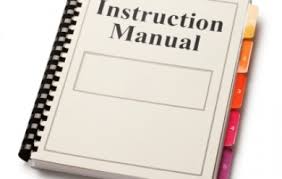
|
Instructions on how to fill in a PDF form are often included in the form itself.
Some forms have separate help files. You can find links to separate help files on
the forms page under Instructions.
|
PDF forms that require identification and are sent electronically
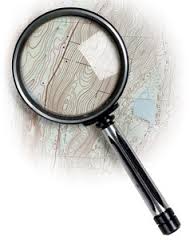
|
Some organisations use PDF forms that operate like e-services. Different kinds of
form field verifications are used on these forms, and identification is required.
Identification is done by bank identifiers, certificate card or mobile certificate
before sending the form to recipient. The information is sent to the recipient
via coded connection. If you wish you can also print the form that you have filled
and send it to the recipient by e-mail.
|
Benefits:
-
QUICKLY AND EASILY CREATED
Struggling to meet every project deadline? Working to improve your document drafts?
Striving to complete those file updates? The PDF is designed to keep up with today's
fast-paced and highly demanding workload. Creating a PDF takes almost no time at
all. Just a few clicks of the mouse and you'll be able to send out those document
drafts, create electronic versions of your files, and still manage everything in
between.
-
SECURABLE
Worried about that all-too-important draft circulating around the office, among
prying eyes, or worse yet, over the Internet? The ability to secure your PDFs can
put you back in control over your work. Adding watermarks, encrypting data, using
passwords - these capabilities are only the starting point in securing your PDFs.
Depending on the material you are sending electronically, you can determine and
decide on the best security measures that work for you.
-
COMPACT AND ABLE TO COMPRESS LARGE FILES
Imagine a room filled with filing cabinets. Imagine large files full of papers needed
to be organized and archived. Now, imagine sending them over to an administrator.
A filing clerk's nightmare? Not anymore. The PDF can make your job a lot easier.
Imagine a single desk with a computer. Imagine file names to scan over, convert
and click on. Now, imagine sending them via e-mail. . . . The PDF's ability to compress
large files is a worker's dream!
-
SELF-CONTAINED
Where viewing the original document source is essential, the PDF is the ultimate
solution. It has the ability to exist independently from the hardware, software
and operating system (OS) used to create or view the PDF document. What does this
mean? It means that PDFs make it not only easy to transmit files between computers
with different applications, but also get your documents across clearly and avoid
any communication problems wherever possible. Preserving the look and feel of the
original source file becomes a priority you don't have to worry about.